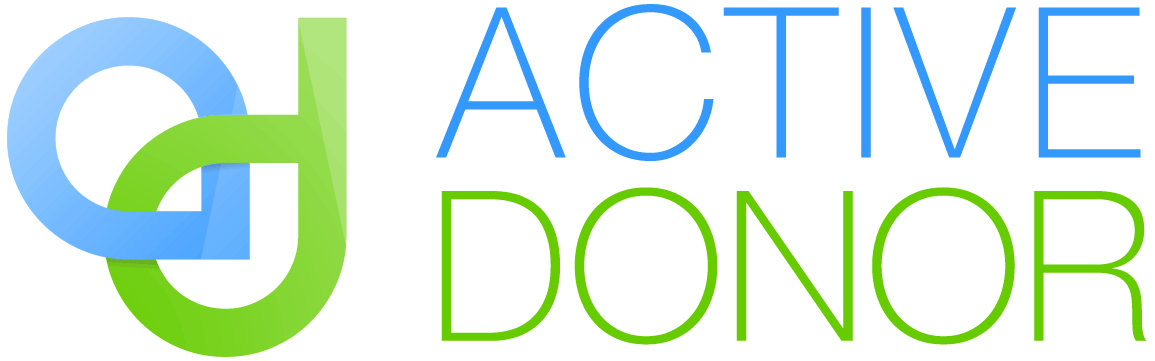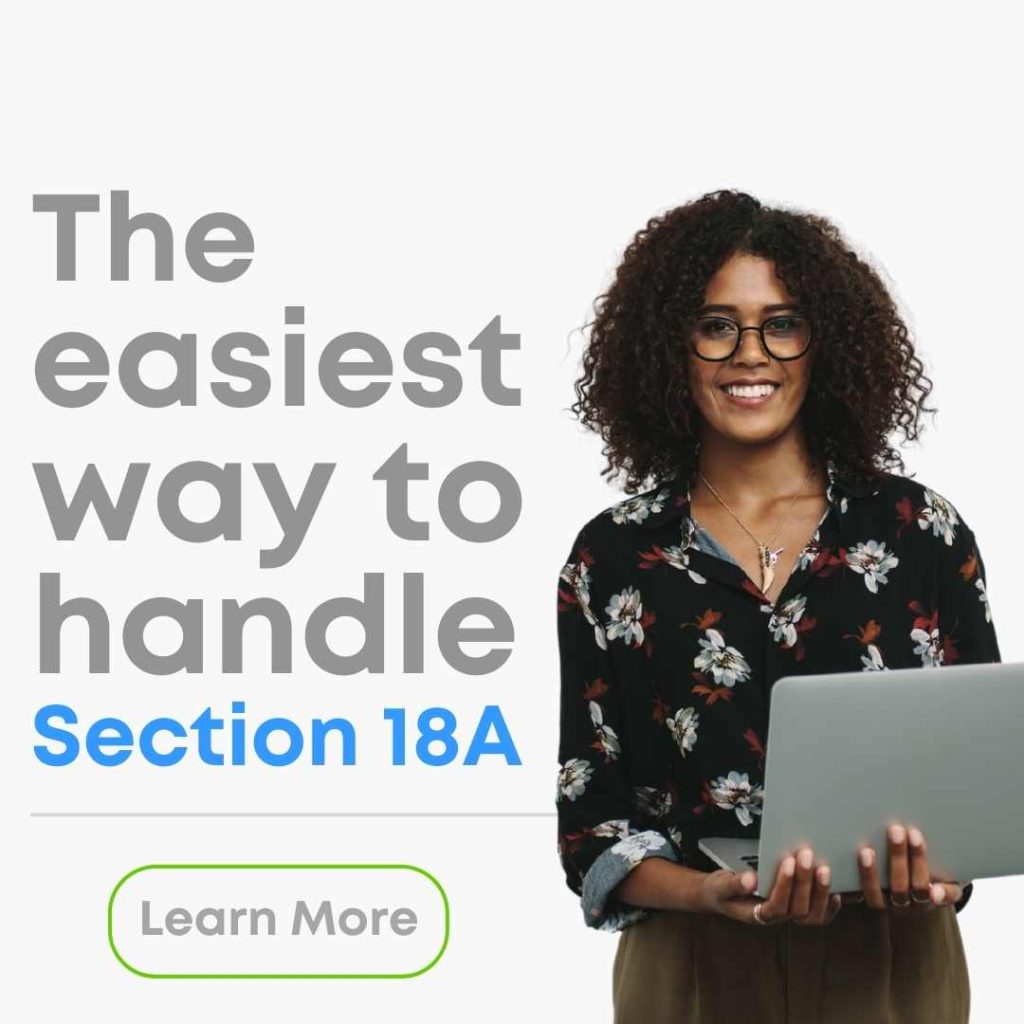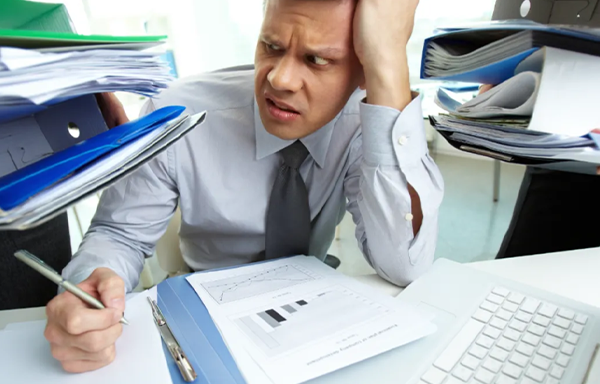We are excited to announce that our team has been working hard to develop a new feature that will make the donation receipting process even more efficient and accurate for South African non-profits. With our new Bank Statement Upload feature, NPOs can now quickly and easily upload bank statements from major South African banks such as FNB, Absa, Standard Bank, Nedbank and even PayFast in CSV format and issue donation receipts on the transactions contained in the statement, making it painless to capture multiple donation receipts at once.
One of the key benefits of this new feature is that it eliminates the need for manual data entry, saving time and effort for NPOs. It also helps to ensure transparency, improves donor engagement and increases the efficiency of fundraising efforts.
One of the most powerful feature of this new addition is the detection and prevention of duplicate transactions, ensuring that you will never capture the same transaction twice, saving you from any unnecessary errors.
Additionally, the uploader also allows you to import a generic CSV file, for example, from transactions that you may have received in cash or exported from your accounting system such as Sage/Pastel or Xero. This means that you can now manage and issue all of your donation receipts from one place, regardless of how you receive donations.
But wait, there’s more!
After you have captured the donations, you can easily generate a PDF of the receipt and email it to your donor with a thank you note. This will create a more personalized experience for your donors and also show them that their contributions are being acknowledged and valued.
By streamlining the receipting process and eliminating errors, the Bank Statement Upload feature enables NPOs to focus on what they do best: making a positive impact in their communities.
We are confident that this new feature will make a significant impact on the lives of NPOs and their donors. If you’re an ActiveDonor user and want to learn more about how to use this new feature, please visit our help section where you will find detailed instructions on how to setup the CSV uploader and instructional video that will guide you through the process.
If you’re not an ActiveDonor user yet, sign up today and experience the difference it makes in your fundraising efforts.